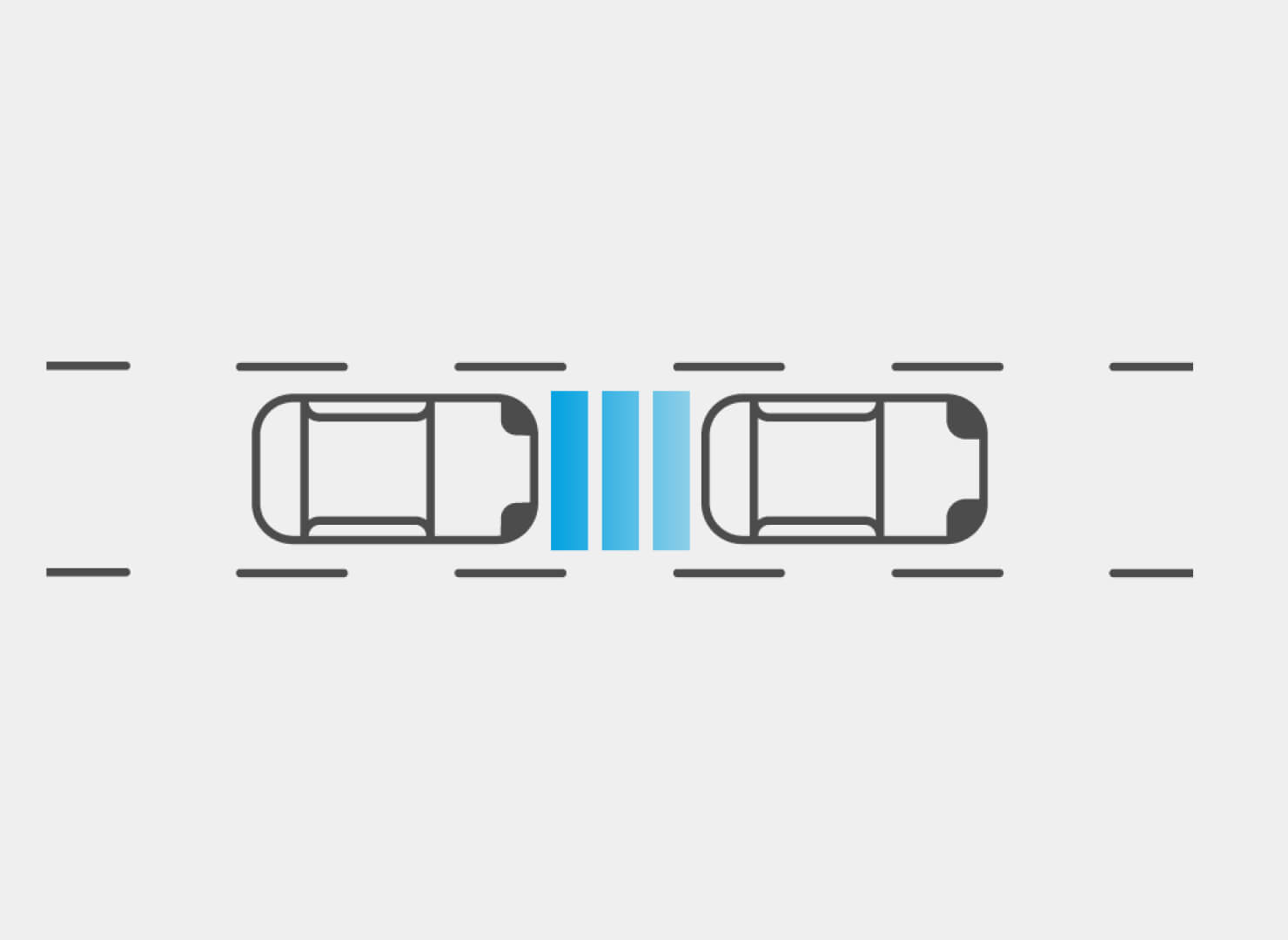2021 model year shown.[1]

ARMADA® DRIVER ASSIST AND SAFETY TECHNOLOGY
Inside, the most important people in your world are surrounded by innovative safety features as they travel with the aid of available advanced driver assist technologies. None of this may enter their minds. But it most certainly enters yours — and ours.[2]
- Standard Nissan Safety Shield® 360[3]
- Driver assist technologies[2]
- Intelligent Rear View Mirror[4, 5]
- Intelligent Around View® Monitor[4, 6]

WATCH THE ARMADA DRIVER ASSIST & SAFETY TECHNOLOGY VIDEO
Look ahead to a confident drive backed by advanced technologies and peace of mind.[2]
2021 model year shown.[1]
2021 model year shown.[1]
A shield of confidence
DRIVER ASSIST AND SAFETY TECHNOLOGY FEATURES
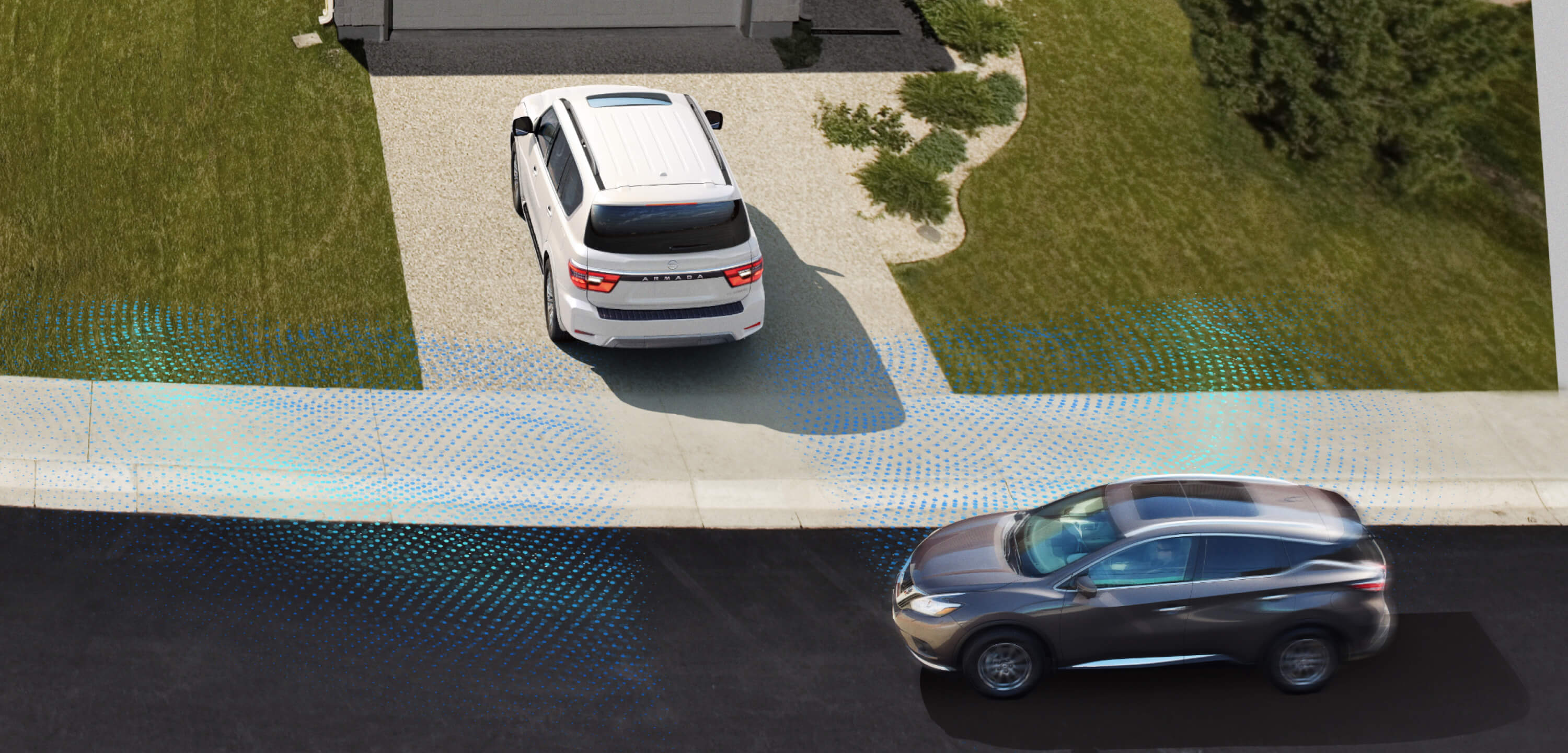
Standard Safety Shield 360 Enjoying the journey starts with peace of mind. That’s why Safety Shield 360 comes standard on every 2024 Armada, with a suite of six standard features that help look out for you all around and can respond if necessary.[2, 3]
- Automatic Emergency Braking with Pedestrian Detection[7]
- Rear Automatic Braking[8]
- Rear Cross Traffic Alert[9]
- Blind Spot Warning[10]
- Lane Departure Warning[11]
- High Beam Assist
Watch what’s blocking you disappear
AVAILABLE INTELLIGENT REAR VIEW MIRROR
Full house in the back? See right past their friendly faces. At the flip of a switch, this available feature turns your rearview mirror into a camera screen. Higher resolution and more viewing area can help give you a better perspective, day or night.[5]
Modal Page Disclaimers
1
2021 Armada shown. Features may vary depending on model year. See actual vehicle for model year specifications.
2
Availability of features vary by vehicle model year, model, trim level, packaging, and options. Please see Owner’s Manual for important feature information.
3
Nissan Safety Shield technologies can’t prevent all collisions or warn in all situations. See Owner’s Manual for important safety information.
4
Available feature.
5
Intelligent Rear View Mirror may not detect every object and does not eliminate blind spots or warn of moving objects. See Owner’s Manual for safety information.
6
Intelligent Around View® Monitor cannot eliminate blind spots and may not detect every object. Driver should always turn and check surroundings before driving. See Owner’s Manual for safety information.
7
Automatic Emergency Braking with Pedestrian Detection cannot prevent all collisions and may not provide warning or braking in all conditions. Driver should monitor traffic conditions and brake as needed to prevent collisions. See Owner’s Manual for safety information.
8
Rear Automatic Braking cannot prevent all collisions and may not provide warning or braking in all conditions. Driver should always turn and check surroundings before driving and brake as needed to prevent collisions. See Owner’s Manual for safety information.
9
Rear Cross Traffic Alert may not detect all vehicles. See Owner’s Manual for safety information.
10
Blind Spot Warning and Intelligent Blind Spot Intervention cannot prevent all collisions and may not detect every object or warn in all situations. Driver should always turn and look before changing lanes. See Owner’s Manual for safety information.
11
Lane Departure Warning and Intelligent Lane Intervention only operate when lane markings are able to be detected. See Owner’s Manual for safety information.
12
Intelligent Cruise Control uses limited braking and is not a collision avoidance or warning system. Driver should monitor traffic conditions and brake as needed to prevent collisions. See Owner’s Manual for safety information.
13
Intelligent Back-Up Intervention may not detect every object. Driver should always turn and check surroundings before driving. See Owner’s Manual for safety information.
14
Intelligent Forward Collision Warning cannot prevent collisions. See Owner’s Manual for safety information.
15
Virtual composite 360° view.