Start your online purchase at participating Nissan dealers. Get a quote, book a test drive and even buy your Nissan from home. [[3355]]
NISSANCONNECT® SERVICES
Maintenance and alerts features
Enjoy peace of mind with alerts that keep you informed about the status of your Nissan vehicle. [[3880]]
Results
Set notification preferences
Use the MyNISSAN App or MyNISSAN Owner Portal to choose how you would like to receive notifications: by email, text, and/or push.
Get in-vehicle notifications
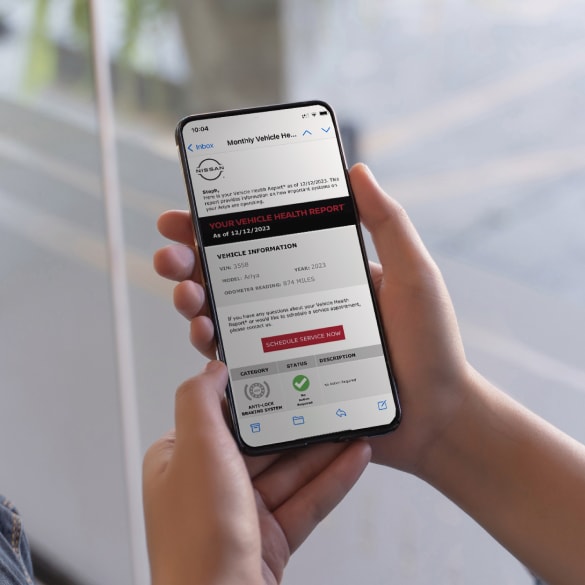
Maintenance tools
The Vehicle Health Report provides you with a monthly performance evaluation and any recent malfunction alerts triggered by your Nissan vehicle. You can review the detailed report on the MyNISSAN App or MyNISSAN Owner Portal. [[3880]]
Results
How to set boundaries
Use the MyNISSAN app or MyNISSAN Owner Portal to set your boundaries—simply select an address, enter the desired radius of the boundary, and choose to set arrival, departure, or both.
Multiple boundary zones
Notification options
In-vehicle notifications
Curfew Alert
Establish and monitor the time and day when your vehicle should remain off and parked. [[3880]]

At home on time
Use the MyNISSAN App or MyNISSAN Owner Portal to set up your Curfew Alert. Name your alert, select the applicable days of the week, and set the start and end times. You may set two Curfew Alerts at a time.
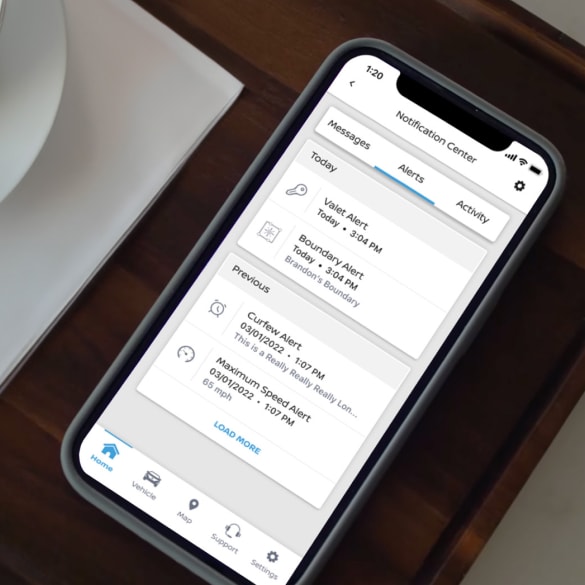
Valet Alert
The next time you leave your keys with a parking attendant, enable a Valet Alert using your MyNISSAN app and enjoy the peace of mind that your vehicle isn’t being taken for a joyride.
If your vehicle moves outside the radius that you set, you'll receive a notification via your preferred method (email, text and/or push).
Ready to pick up your Nissan? Just use the app to disable the Valet Alert. [[3880]]
Results
Set speed limits
Use the MyNISSAN App or MyNISSAN Owner Portal to set a speed threshold.
Customized alerts
Display pop-up notifications

Which Nissan vehicles have maintenance and alerts features?
Visit the Package Availability page to find out which vehicles are equipped with maintenance and alerts features.
Related features
Explore similar features to make the most of your drive.
Pinpoint your vehicle's location via GPS and help police recover it, if it is ever stolen. [[3880]]
Connect with a Response Specialist who can direct towing or other services to your location. [[3880]]
Receive email, text and/or push notifications if your Nissan vehicle's alarm is triggered. [[3880]]
Results
Once a Boundary, Curfew or Valet Alert is triggered, will the vehicle operation change in any way?
Will the occupant of my vehicle be aware if they have breached the Valet boundary?
Is Speed Alert influenced by local/established speed limits?
Explore available technology
Select a model and year to find feature availability and package pricing.
Already a Nissan Owner? Log in to your account to pre-select your vehicle.


















